I need to change my Rask Australia password…. pretty please…
Follow these simple steps to change your Rask Australia password. This Rask support guide will show you how to reset your Rask password and access your account.
I can’t log in
- Go to the password reset page
- Email your Rask username or email
- Check your email (and your Spam folder)
- Follow the prompts
Didn’t work? Bugger! Click here to get in contact.
Once logged in
1. Log in by clicking here.
2. Visit your user profile page.
3. Scroll down to “Your membership info” and click “change password”:
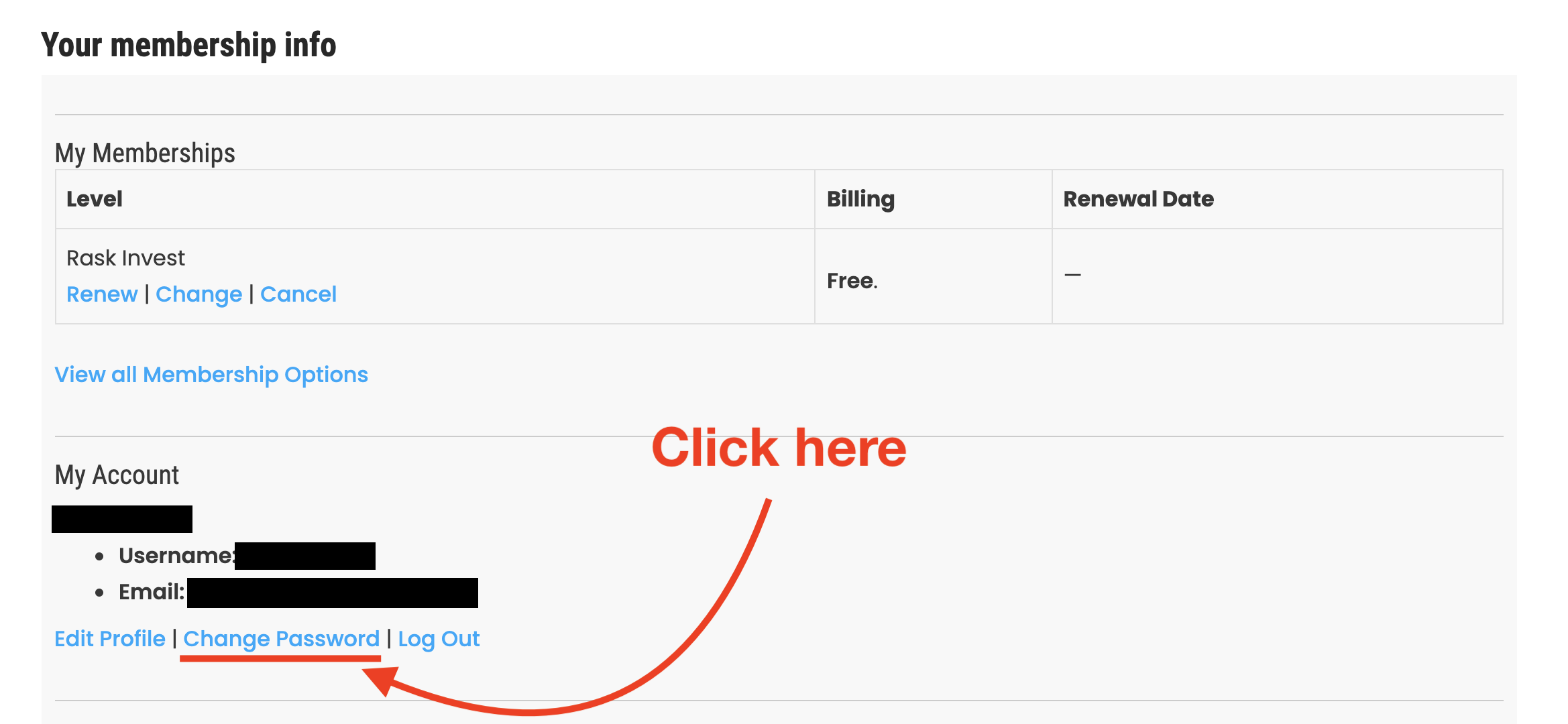
4. Enter your current password into the relevant box and then type in (and confirm) your new password. Tip: make it as STRONG AS POSSIBLE.
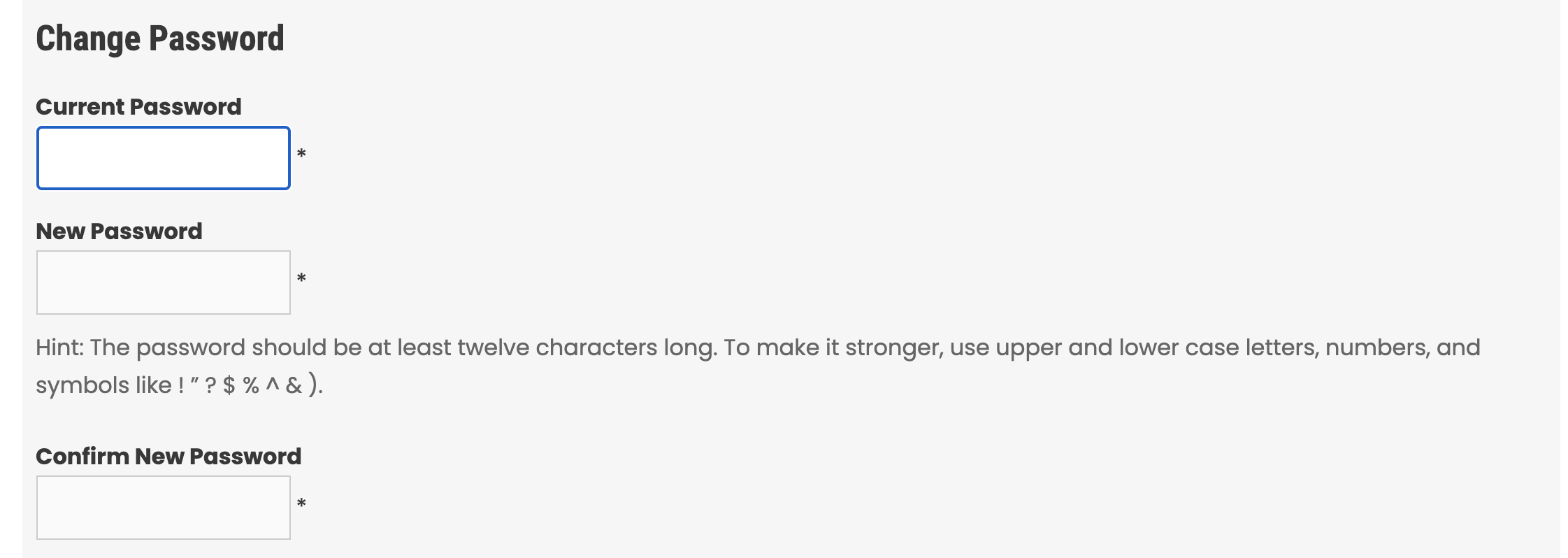
5. Once you’ve filled in the necessary details, hit “change password”.
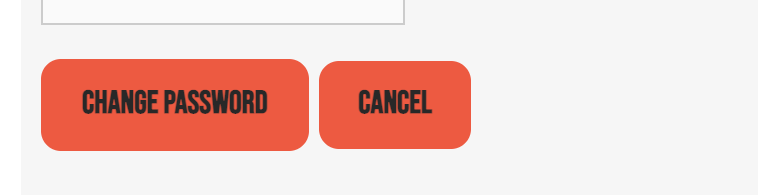
That’s it! You’re done. Your new password is saved.
Still having trouble? Email us.