How do I cancel my Rask membership?
You can cancel your Rask account or subscription by navigating to your account and clicking the “cancel” button, like so:
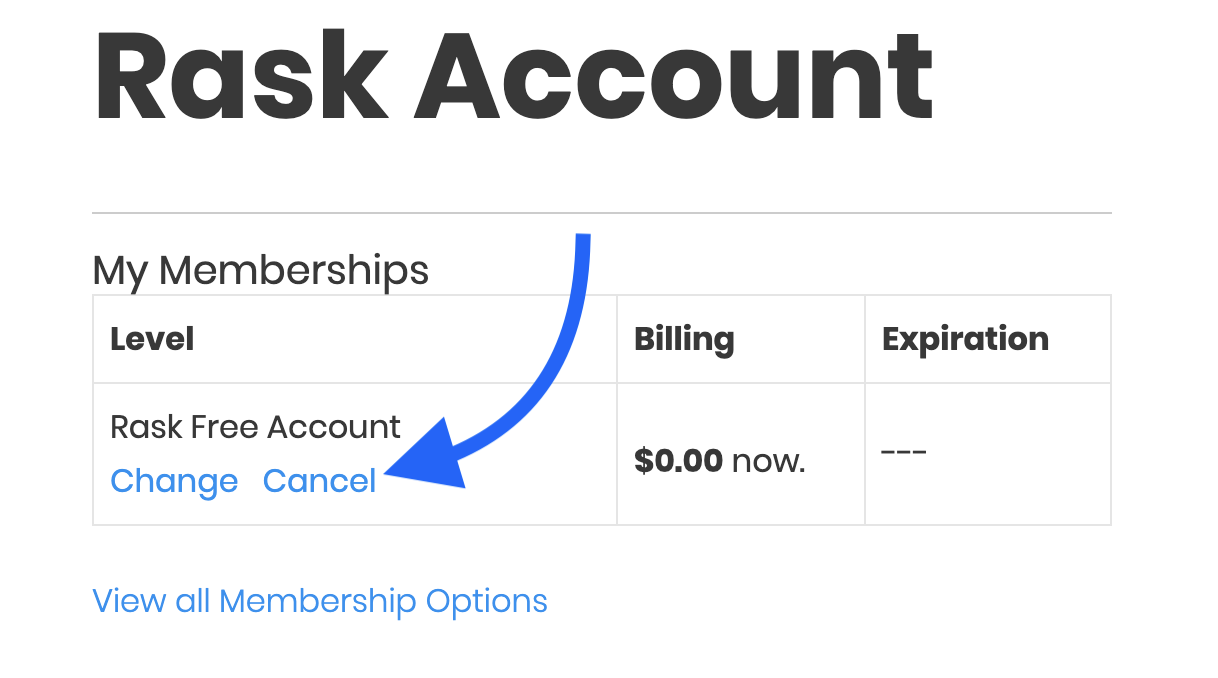
Can I upgrade, downgrade or CHANGE my membership?
Sure. You can find out how you can change your membership by clicking here.
Will my payments to Rask stop if I cancel?
If you successfully cancel your Rask account the recurring payments to use for your account will stop. Please ensure you cancel your Rask account at least 48 hours before a recurring account payment is due to be processed.
Will I lose access to Rask material if I cancel?
Your access to our paid or premium subscription services will be maintained until your original subscription or course is due to expire.
For example, if you paid to access Rask Core and still have 3 weeks to go on your membership, but you cancel today, you will still have access to the material for 3 weeks.
Unsubscribe from Rask emails
If at any time you would like to unsubscribe from Rask emails/newsletters, please follow the instructions at the bottom of every email we send and we will promptly remove you from the correspondence.