How do I unsubscribe from Rask emails?
If at any time you would like to unsubscribe from Rask emails/newsletters, please follow the instructions at the bottom of every email we send and we will promptly remove you from the correspondence.
All you have to do is click the link that says “unsubscribe” in the footer section of our emails.
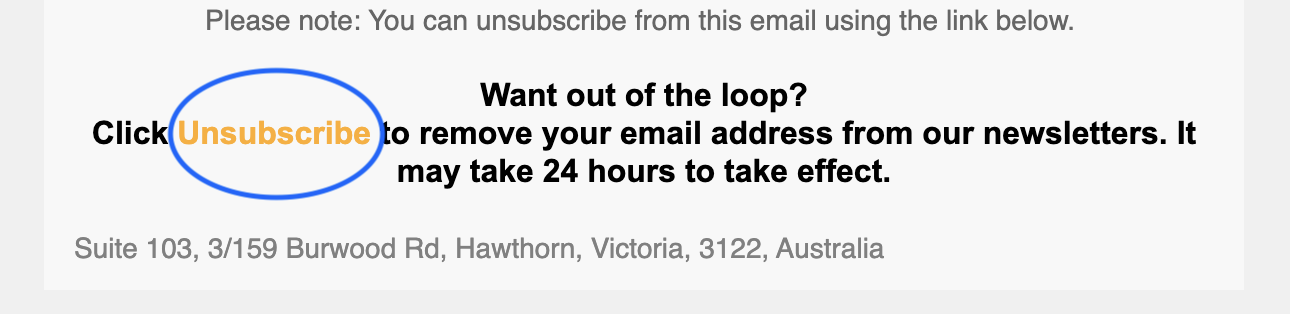
Please note:
- If you re-subscribe to our emails (e.g. if you access another free report or piece of content) you may be added to our mailing list again.
- Unsubscribing from our emails will NOT cancel your Rask account. You will maintain access to our online content. In other words, you won’t lose access to your account if you don’t want to receive our emails. Click here to learn how to cancel your Rask account or membership.